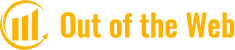Letter-writing is still common in business settings across many industries. You might come across the need to address a formal letter to a number of recipients during the course of conducting regular business. However, experience has shown that when addressing multiple people in an email, people frequently become perplexed. You can find out how to address emails to multiple recipients by reading this article.
Why Would You Need To Make Multiple Recipients Of A Letter?
If you frequently communicate professionally via letter, you must be aware of the proper way to address such a letter to numerous recipients. You can convey the same information to each recipient at once when you address a letter to multiple recipients.
The following are some causes for which professionals from a variety of fields and industries might have to address a letter to more than one recipient:
- Official correspondence between departments
- Communication with clients and partners
- Providing clients and customers with information on company changes
- Drafting offer letters
- Writing a letter of intent
- Making an official request for funding
- Providing notice of recognition
- Formally thanking a group
- Distributing memos to the office
- Providing final notice on a contract
- Issuing policy change Announcements
How To Address Multiple People In An Email
Choose A Header Format
You should first decide whether you need to send the formal letter to multiple addresses or just one before you start formatting the header. The address of the company need only be listed once in your header if all of the recipients of the letter are from the same company.
However, you must include each organization’s address in the header when addressing a letter to multiple recipients from various organizations. Let’s go over the various header formats for a variety of recipients:
- One address: You should list each recipient’s name separately if there are multiple recipients within the same organization. List the organization’s address after the listed names.
- More than one address: Sending individual copies of the letter to each recipient with just their name and organization address in the heading may be an option if you are communicating with several people at various organizations. In this case, we also advise you to include a complete list of recipients in a “cc:” field.” section. The reader will learn who else received the same letter thanks to this addition.
- Speaking to large crowds: You may decide to address a letter to the entire group if you determine that there are too many people involved—for instance, a committee—for you to send each one a copy of the letter individually.
The top left corner of the letter needs to bear the address header. You should also make sure that each recipient has the appropriate designation and job title. Finally, remember to separate the names of each recipient with a comma.
Writing An Appropriate Salutation
You should write a suitable salutation after making sure your header is formatted correctly. The correct job titles and designations of your readers should be known to you. The titles in your header and these titles must always be the same.
You should begin your salutation by saying “Dear,” as per our advice.” Instead of a comma, a formal greeting should end with a colon.
It is acceptable to only mention the person’s name and title or the name of the group if you are speaking to one individual or group. We advise listing the full names and job titles of each recipient, followed by a comma when saluting multiple individuals from the same company.
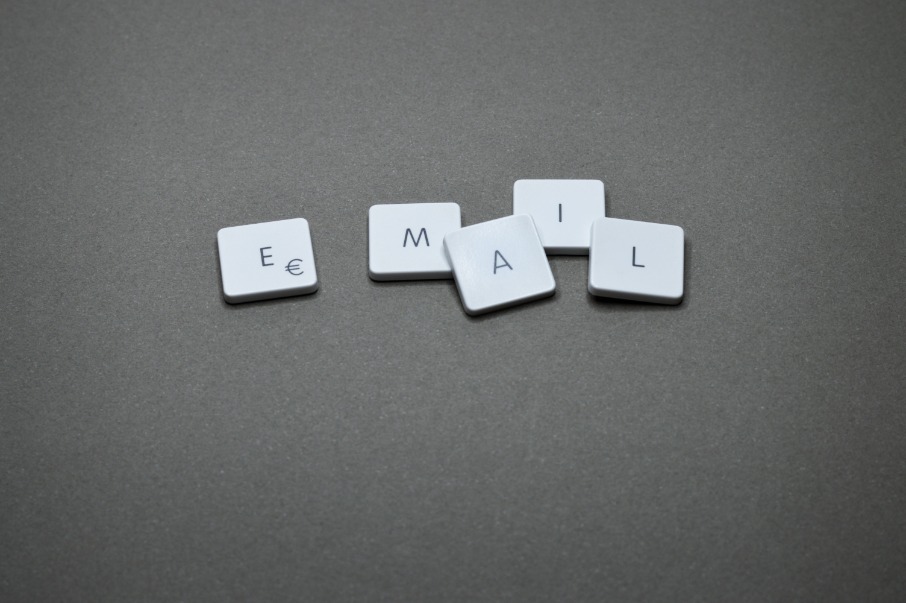
However, you must include that information if your letter’s recipients are from various organizations. You can accomplish this by adding the organization in parentheses. A “cc:” address is an alternative.” list in your salutation to provide the complete list of recipients and addresses.
Double-check Accuracy
Your address information must be accurate at all times. Errors increase the likelihood that you will address people incorrectly or not at all. You should check each of the points below once more before submitting your formal letter. Correct spelling and accurate information are required:
- Each Recipient’s Job title
- Every Recipient’s Personal Designation
- The Organization Name or Names
- Each Organization Address
- The Department receiving the letter
Dos And Don’ts
The subject line is one of the most important parts of an email as it gives recipients an idea of what the email is about. Make sure the subject line of an email you send to multiple people is clear and concise.
When organizing a meeting or other company event, a more appropriate subject line would be “Meeting Request – Monday at 10 am” or “Invitation to the company picnic.” For instance, the subject line for an email announcing your resignation should read “Resignation – John Smith.”
Keep the body of the email short and to the point. This will guarantee that no one will feel overly overwhelmed while reading the email. Consider sending out multiple emails if you have a lot of information to share.
The right tone is also part of figuring out how to address multiple people in an email. Avoid being too informal or using sarcasm; while one person may understand what you’re trying to say, it might not be the same for everyone.
Your email should also have proper formatting. This entails using a formal font, such as Arial or Times New Roman, and minimizing the length of your paragraphs.
It is also vital to proofread the email and ensure it is free of grammar and spelling errors. An email that is full of errors screams unprofessional more than anything.
And finally, use suitable email sign-offs. If you are speaking to people from various organizations, this is particularly crucial. “The safest options are always “Sincerely” or “Best regards.”
In case someone wants to follow up with you, don’t forget to include your credentials and an email signature with the appropriate size, of course.
Final Words
Finding additional individuals to add to a small list of contacts isn’t too difficult, but it occasionally proves to be more challenging to send the same email to 10 different groups. Today’s workplace places a premium on having basic knowledge, such as how to address multiple recipients of an email or what would be the best subject line for a follow-up email.