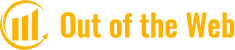Using a free third-party website, you will learn how to locate OnlyFans accounts in your area, by location, name, and more.
OnlyFans has a notoriously limiting search button that tightly controls search results in an effort to further protect the security and privacy of content creators. Finding someone’s profile is very challenging even though the aim is to encourage privacy and more creators to sign up.
Despite this, there are a few workarounds you can use to still find anyone’s profile. Learn how to locate someone on OnlyFans using their email, location, real name, or links in this article. Here’s how to do it.
How to Find Someone on OnlyFans by Username?
Finding a content creator’s OnlyFans profile is simple if you know their username.
- Activate your preferred web browser.
- Copy/paste “https://onlyfans.com/username” but replace the username with the person’s OnlyFans username, then press Enter. The URL that you get from social media posts and profiles can also be copied and pasted.
How to Find Someone on OnlyFans by Name?
By username, you can’t seem to find the right person. To find every account connected to the real name you’re entering, you can use the free tool Onlyfinder.
- Visit OnlyFinder.com.
- On OnlyFans, type in the real name of the person you’re looking for to instantly search all records that match.
How to Find Someone on OnlyFans in Your Area?
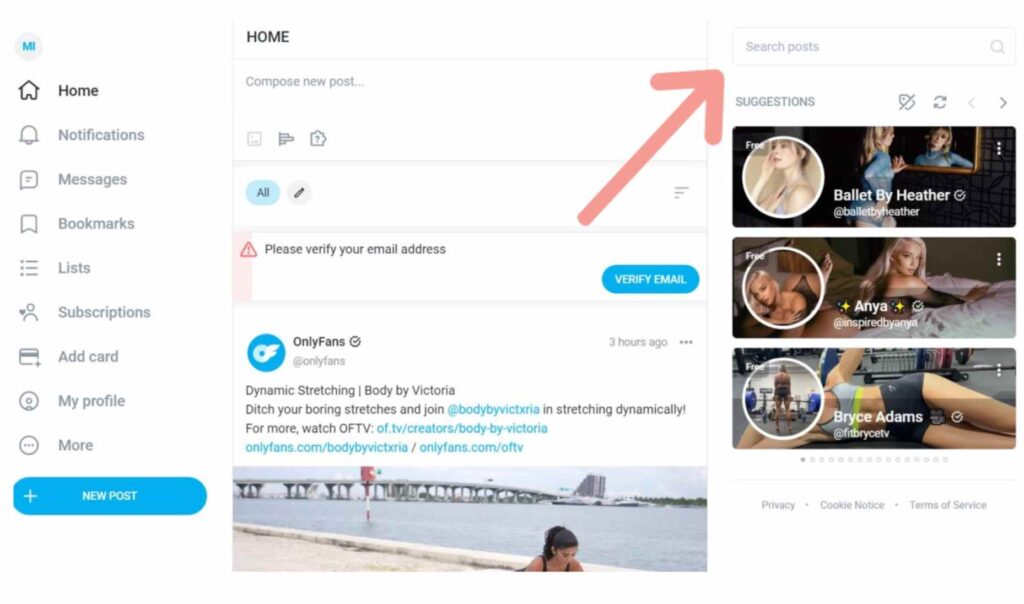
To find OnlyFans accounts in your area, visit OnlyFinder.com and use the “location” + “distance” syntax.
Alternatively, you can use FansMetrics.com to find OnlyFans accounts that are less than a mile away by clicking on “Find OnlyFans accounts near your location”
“Location” is the country, state, or city that you’re in, while “distance” determines how far away someone can be. OnlyFinder is a non-profit tool where you can search for accounts Based on their location, distance, names, keywords, and other factors, OnlyFans can identify them.
Over 500,000 OnlyFans creators are indexed at the moment. To look for OnlyFans accounts nearby, enter your location in the search box (e.g. Las Vegas) who are in a 10km radius, search for this in the tool: location: “Las Vegas”,10km
For cities, states, and other geographic designations, make sure to capitalize them and omit spaces.
To see the results for OnlyFans accounts in that area after entering those syntaxes, press enter. This works for any other country other than the US as well.
Therefore, use the location and distance syntaxes to enter your country and the maximum distance if you reside outside of the United States.
However, the search results will only show the users who’ve added their location in their profiles. If they removed it from their profile settings, you won’t be able to search for users by location.
They won’t appear in the search results of the tool (if you’re using the location syntax) if they removed their location from their profile settings.
You can try finding them by using the tool’s name search feature to locate their profile. When someone signs up for an OnlyFans account, their location is automatically set in their profile.
Therefore, they must manually delete their location by going to settings > profile > location if they want it to be deleted. Despite this, many users still decide to share their location.
How to Find Someone on OnlyFans by Email?
Using someone’s email address, it is possible to determine whether or not they have an OnlyFans account (but not to find the account or profile itself, per se).
You can do this by attempting to register for an account using their email address if you know it.
Follow these steps:
- Open OnlyFans and try to create an account using their email address
- If the email address is approved, it has never before been used to register for an account on the platform. The person, however, might have chosen a different one.
- That person does have an account, either as a creator or a subscriber, if it informs you that the email address already exists in their database.
This approach does not exactly give you the person’s OnlyFans account using their email, as was previously mentioned. It would only give you an idea if there is an account that exists under that email address.
You will be able to learn using this method even if someone deleted their OnlyFans account.
How to Find Someone on OnlyFans by Location?
The good news is that Onlyfinder.com also offers the ability to search by location.
To do so, follow these simple steps:
- Go to onlyfinder.com.
- Under the search bar, click on Map.
- It will display a world map with pink circles showing the general distribution of OnlyFans users in various regions. There are more users the larger the circle. When you click on any area, a list of OnlyFans users nearby will be generated.
Even the search area’s size in kilometers can be changed by editing it in the search bar. If you narrow down the search area from the default of 500km, your results will be more precise and your search will be more focused.
You can enter a specific nation, state, or city in the search bar as well. If you want to search the entirety of Los Angeles for OnlyFans users, for example, just use the following format: location:”Los Angeles”.

As it would if you typed in any other city in the world, it will display all of the accounts in the Los Angeles region. If you’re trying to find a specific person, it won’t be very helpful, but if you don’t mind scrolling through a lot of accounts and have some free time, give it a shot.
How to Find Someone on OnlyFans by Using Social Media?
The person may occasionally promote their OnlyFans account on their various other social media accounts, such as Twitter, Facebook, or Instagram. Naturally, the goal of doing this is to expand the audience and the fan base.
Simply look to see if anyone has included their OnlyFans username or link in their bio in this case. Your life will become much simpler as a result of this.
How to Find Someone on OnlyFans Using the Built-In Search Bar?
The username of a person may occasionally be in your possession, but you are unsure of its accuracy.
If so, you should attempt using a browser’s OnlyFans search bar.
- Join OnlyFans by logging in.
- Click on the Search button in the top right corner of your screen.
- Type the username and press Enter.
- A small number of results are produced by the search engine. Examining profile pictures closely or keeping an eye out for additional cues, like a well-known alias, may help you find the person you’re looking for.
How to Find Someone on OnlyFans by Preference?
If you search through a lot of accounts, you might be able to find people on OnlyFans based on the kind of content they produce.
You can search on Reddit or with OnlyFinder’s search engine. On the website, there are a ton of subscribers who can guide you through the site’s maze of content.
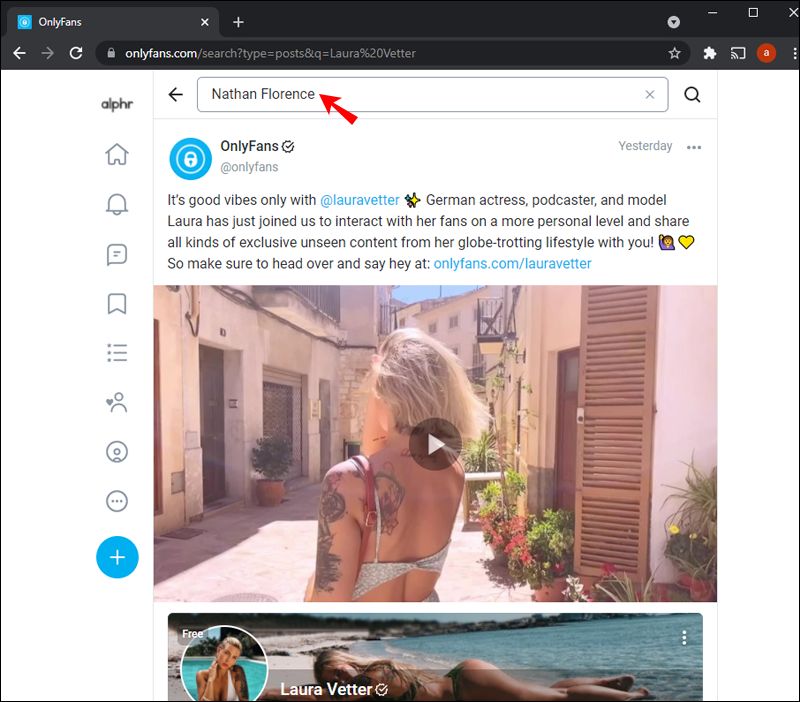
Notable: When using a VPN to access OnlyFans, we strongly advise complete privacy.
What to Do After You Find Them?
After you’ve found who you’re looking for, your next step is to save all the information about them.
Later down the road, they may change their @handle or even their first and last names online so if you save everything, you’ll at least have several pieces of information to use to help find them again.
If you find them on one platform, it will be simpler to find them on other platforms because they might create user profiles on several different platforms.
Conclusion: Find OnlyFans Account
In order to protect the privacy of content creators, OnlyFans does not make it simple to locate their OnlyFans accounts on the website. However, you can use the platform to look up specific users by username, location, or even their actual name.
At this time, it is unknown if they will ever release a built-in search bar so you wouldn’t have to rely on external websites to find people. Once creators are allowed to turn on that feature to protect their privacy, it’s also conceivable that we might one day be able to find out how to contact someone on OnlyFans by email.
FAQs
Can You Search for Someone on OnlyFans Without Paying?
You can search for anyone as long as you have an OnlyFans account, so the answer is yes. Without a current subscription, you cannot access paid content, though.
Can I Find Someone on OnlyFans Without An Account?
To search for people on OnlyFans, you do not need to register. Simply knowing the username, real name, and location of the content creator is all you need. With this knowledge, you can use resources like social media websites, the OnlyFinder app, and the OnlyFans search engine to locate anyone you’re looking for.