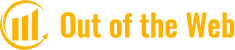Apple introduced a new “Focus” mode with iOS 15, combining To better manage distractions on your iPhone or iPad, Do Not Disturb has a few more options. If you’ve been digging around in the Settings and Messages app, you may have noticed the “Share Focus Status” toggle.
The iPhone’s Focus modes allow users to turn off notifications, and a Focus Status can be set up to notify contacts that you’re unavailable. Nevertheless, unless you let people know that you’re in Focus mode, this won’t stop them from texting you.
Please keep reading for more details if you’re interested in Share Focus Status.
What Is The iOS Focus Mode?
A relatively new iOS feature called Focus Mode was released on Sept. 15, 2021. Its main objective is to help you reduce distractions.
The function is ideal if you need to focus on work, are busy driving, or want a peaceful night’s sleep. By activating this feature, you can stop being disturbed or distracted by notifications.
You can make your own unique Focus Mode in addition to the standard Do Not Disturb, Sleep, Work, and Personal Focus Modes.
There is a lot of flexibility in focus mode. You can choose which contacts and apps are still permitted to send you notifications while you are concentrating. You will be able to receive important calls, time-sensitive notifications, and emergency notifications.
Your Focus Modes can be shared among all of your iOS devices and even scheduled and automated.
What Is Share Focus Status?
A wonderful iOS Focus Mode feature is Share Focus Status. Your contacts won’t understand why you aren’t responding to them unless you let them know what your focus status is. They might make repeated attempts to get in touch with you without success.
However, your contacts will be aware that you cannot pick up the phone while in Share Focus Status. A note letting people know that you are in Focus Mode will appear whenever they attempt to message you.
They will be given the choice of notifying you anyway or just waiting for your response. That implies that in an emergency, they will still be able to contact you.
Justification For Sharing Your Focus Status
It can cause misunderstandings to silence notifications without informing the recipient. You can avoid these uncomfortable situations by sharing your focus status. Your contacts will understand that you are simply busy and are not purposefully ignoring them if you share your status.
In general, using the Focus Mode and sharing your focus status are both beneficial. Without the interruption of pointless notifications, you can concentrate or unwind.
You can put some distance between yourself and your phone with the aid of Share Focus Status without jeopardizing your relationships.
How Do You Communicate Your Focus Status?
The iOS device must be updated in order to use Focus and its new features. Users can share their Focus status using the settings available in each Focus mode.
To enable the share status option, go to the iPhone’s Settings and tap ‘Focus’ (half-moon icon). Tap on a Focus mode and hit ‘Focus Status.’ Switch the ‘Share Focus Status’ on.

Every time Focus mode is activated either manually or automatically, turning this setting on ought to show a banner message for contacts to see.
iPhone users who regularly activate different Focus modes should think about turning on the feature for every single one. It encourages openness and polite communication, much like a “busy” or “away” status message for a desktop chat or messaging apps.
iPhone apps do not have a way of knowing which Focus mode is activated, so contacts won’t know what the user is working on right now.
Unfortunately, not many third-party apps offer the Focus status feature. For now, Apple users should expect the ‘Share Focus Status’ option to only appear on the iPhone’s built-in
Also take note that while sharing a Focus status can be considered polite, activating the feature also gives contacts the chance to mark their message as time-sensitive and ultimately get around the restriction Focus placed on messages in the first place.
There is no surefire way to ensure that these messages will be worthwhile despite the inconvenience. There is an option to disable the Focus status for certain contacts, provided they are also iPhone users if users are having issues with contacts abusing the feature frequently.
Open the Messages app and start a conversation with the relevant contact. Tap on their profile icon on top of the iPhone screen and switch the ‘Share Focus Status’ toggle off.
How Do I Disable Share Focus Status?
Your iOS 15 device’s default setting is to share your Focus Status. It’s great that there is transparency, but you might not want to keep everyone in the loop. Simply turning off your Focus Status will enable you to use Focus Mode in private. To do that, access your Focus Status settings:
- Tap on “Focus” in your Settings app.
- To stop sharing, select the Focus Mode.
- Tap on “Focus Status” under the options and toggle the switch. With this Focus Mode, your contacts will no longer be informed of your focus status.
- For the remaining Focus Modes, you don’t want to share, follow these steps.
How To Share Focus Status With Only Select Contacts
Turning off the feature will also keep your crucial contacts in the dark, even though you might not want anyone to know you are in Focus Mode. Sharing your Focus Status only with certain people is the answer.
You can disable sharing directly on their profiles if you only want a select group of people to see your Focus Status.
- Visit the Messages app.
- Start a chat with the person whose presence you want to silence.
- Press their profile and toggle “Share Focus Status” so that it’s off. These contacts will then be unable to bypass the restriction as they will not see the “Notify Anyway” option.
In the same way, you can also make certain contacts’ Focus Statuses shareable.
Troubleshooting: Check to see if the contact is running the most recent version of iOS if you can’t get Share Focus Status to work for them.
Tip: Also keep in mind that you can limit the notifications that you receive to only those from certain contacts by customizing your Focus Modes.
FAQs
What’s The Distinction Between Focus Mode And Do Not Disturb?
In comparison to Do Not Disturb, Focus Mode is a more sophisticated and adaptable mode. Focus Mode, in contrast to the latter, allows you to pick which contacts and apps to mute and which ones to allow notifications from.
Share Focus Status, another feature of Focus Mode that allows contacts to circumvent restrictions is also included. One of the Focus Modes in iOS 15 that you can activate is Do Not Disturb.
Do Third-party Apps Integrate With Focus Status?
Focus Status still has some restrictions because it is a relatively new feature. In general, third-party apps won’t be able to share your Focus Status. However, some third-party applications, like Slack, were quick to integrate Focus Mode, so keep an eye out for them.
Will Share Focus Status Still Notify Me If There Is An Emergency?
Yes, the other party will be aware that you have turned off your notifications if you share your Focus Status. In case of an emergency, they will be able to tap “Notify Anyway” and get a hold of you.