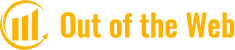Why can’t I add music to my instagram story? We’ll find a solution if you’re having trouble adding music to your Instagram story. Users of the social network frequently use the music feature in Instagram Stories. Although it is very simple to use, occasionally this feature may not function properly or may not be accessible in your area. Continue reading if you want to know how to add music to Instagram stories.
How Can You Check If Music Can Be Added To An Instagram Story?
Read up on Instagram’s music policies prior to adding music to any type of post on the platform.
Check your Instagram Story’s ability to add music first.
1. Tap the blue plus icon on your profile picture or the camera icon in the top left corner of the Instagram app once it is open.
2. Tap the sticker icon, which resembles a square smiley face with one corner rounded, after recording a video.
3. You should see the word “MUSIC” written on a sticker next to some animated music bars on the pop-up screen. Alternatively, you can access it by typing “music” into the search box.
4. You can continue adding music as usual if you see the music option.
If you don’t see this option, you’ve fallen into one of the three categories explained above, and can’t add music to your Instagram Stories normally.
You’re not out of luck, though, even if you don’t have this sticker. You can play music from third-party apps like Spotify or Amazon Music with no problems.
Why Is Music Not Allowable In Instagram Story?
You can use our advice to access this fantastic feature even if the Instagram music sticker isn’t available in your app or country.
Update Instagram App
After updating your app, you can get new features in addition to bug fixes and performance enhancements. For instance, updating the Instagram app might make the music sticker available.
iOS or iPadOS
- Tap and hold the App Store icon.
- Tap the Updates menu.
- Examine the upcoming automatic updates.
- Verify all pending updates by scrolling down.
- Update the Instagram app.
These additional methods for updating the Instagram app on the iPhone are also available.
Android
- Open the Play Store.
- Click the profile icon.
- Tap the Manage apps and device menu after that.
- Go to the Manage tab by navigating.
- Select the Updates available button.
- By the Instagram app icon, select Update by tapping it.
Clear The App Cache
In most cases, deleting the app’s cache will be helpful. Therefore, you could try clearing your cache to see if you can still add music to your Instagram story.
iOS or iPadOS
To clear the Instagram app’s cache, you must uninstall and reinstall it.
- Tap the app icon repeatedly.
- Tap the remove app.
- Open the App Store.
- Find the Instagram app.
- Open the app after installation.
Android
- Open the Settings.
- Tap the Apps menu.
- Now, tap the Instagram app in the lower right corner.
- Force stop the app
- Then select the Storage menu.
- Tap the Clear cache.
Remove The Instagram App
iOS or iPadOS
- On the app icon, long press.
- Remove the app.
Android
- Tap the app icon repeatedly.
- Uninstall the app.
To access the music feature to add music to your stories, reinstall the Instagram app and log in again.

Check The Internet Connectivity
Verify again your internet connectivity, whether you’re using Wi-Fi or cellular data. The lack of or poor quality of your internet connection may prevent you from adding music to your Instagram story. You can check your internet connectivity using fast.com. Request that your ISP resolve the connectivity issue.
Close The Other Music Apps
The music feature on Instagram may clash with Spotify, Shazam, or other music apps that use the phone speaker. Put music in your Instagram story after closing all other music apps. Inspect your system to see if it is operating properly.
Pick A Different Song
The song you want to add to your stories may not be available on Instagram. The song’s unpopularity or recent release could be the cause of that. To see your favorite music on the list, therefore, give it a few days.
Use A Vpn App
It’s possible that your area doesn’t support the music sticker feature. You cannot, regrettably, add music to your stories because of this.
A VPN app can be used to change your IP address and location.
In this manner, you can incorporate Instagram music into your stories.
Use A Business Account
Check to see if your account has been changed to a business account before asking someone why you can’t add music to your Instagram story.
Using a business account is the only way to add royalty-free music to an Instagram story. Because of this, the music you’re looking for for your stories is not available.
You have no options in this situation. Instagram’s business account policies differ from its personal account policies. Only royalty-free music may be used by a business account to advertise its name, goods, or services.
If You Don’t Have The Music Sticker For Instagram, How Can You Add Music To A Story?
- Open a music streaming app on your device, such as Apple Music or Spotify.
- The song of your choice should now begin to play.
- Back on Instagram, record your Story while the song is still playing, and the music on your phone will sync with it. But you can’t add dynamic album art or lyrics that change as the song does.
Be aware that if you upload a video with music, Instagram will check it for copyright violations and remove the sound if it discovers anything illegal.
How Can I Add Soundcloud Music To My Instagram Story?
- Open SoundCloud app.
- To display the options menu, tap the ellipsis symbol. Choose the song, album, or playlist you want to include in your Instagram Story after finding it.
- Click “Stories” in the pop-up window that appears after clicking the Instagram logo. There may be a pop-up asking for your consent to access the Instagram app.
- The Instagram app will open and a new Instagram Story with the cover image of the song, album, or playlist will appear. You must add music using the square smiley face icon, as we previously instructed, if you want it to play over the cover art image.
- After publishing your Story, a link that reads “Play on SoundCloud” will show up at the top of the Story.” The song, album, or playlist can then be listened to on SoundCloud by anyone who sees your Story’s link and opens SoundCloud.
How Do I Add Music From Spotify To An Instagram Story?
- Find the song you want to add to your Instagram Story in the Spotify app by opening it.
- When viewing a playlist, album, or song, tap the ellipsis icon.
- A pop-up menu will appear; scroll down until you see Share, then tap on it.
When you choose “Instagram Stories” from the menu, a pop-up window may appear and request your consent before the app can be opened.
- You’ll see the album, playlist, or song’s cover image in a new Instagram Story when the Instagram app is opened. You must add music using the square smiley face icon, as we previously advised, if you want it to play over the cover art image.
- A link that reads “Play on Spotify” will show up at the top of your Story after you’ve posted it.” Anyone who follows you on Instagram can access Spotify by clicking this link and listening to the song, album, or playlist.
How Do I Add Music From Shazam To My Instagram Story?
- On your iOS or Android phone, launch the Shazam app.
- There are two ways to recognize a song: “You can use the “Tap to Shazam” feature to find new music or “Shazam” a song in your library. Once the song has been found, tap it to make it take up the entire screen. On the song’s full-screen page, tap the icon with the three vertical dots in the top-right corner.
- In the pop-up menu, select “Share” at this point.
- Once you click on the Instagram logo, a pop-up window will appear. Choose “Instagram Stories.” There may be a pop-up asking for your consent to access the Instagram app.
- The Instagram app will open, and a new Instagram Story will appear with the song, album, or playlist’s cover image on it. As we previously mentioned, you must add music using the square smiley face icon if you want it to play over the cover art image.
- After publishing your Story, a link that reads “Play on Shazam” will appear at the top of the Story.” The song, album, or playlist can then be listened to by any followers who see your Story by clicking this link and opening Shazam.
Conclusion
Instagram Stories can be considered a entertaining way to share specifics of your daily life with friends. It becomes even more interesting by adding music. Adding music to your stories is as easy as following a few simple steps or using the music sticker feature, depending on what is readily available. The steps mentioned above are a clear guide to explaining “How can music be incorporated into an Instagram story?”.